Review I Tecware Quad Cube
- Allen RC Tech and Gaming

- Feb 11, 2018
- 4 min read



So I Bought This Tecware Quad Cube Last January From PCHUB At Gilmore, (Note: This is not A Paid Review) It's An Awesome Cube Chassis For an HTPC / Budget Gaming Rigs. Check out My Unboxing Video Below:
Let's Get to Specs:
First Off, We Have the Black Side Panels of The Chassis/Case, Very Lightweight, Just Take off Two Thumbscrews to put in or out, whether to clean or to put back.
It Has 2 Side Panels, 1 Top Panel and 1 Front Panel. To get to the Top Panel, You Must First Remove the Front Cover Which Sports a Grill and Mesh Filter.
The Side and Top Panels Feature A Clear Plastic Window Which Lets You See the Hardware in The Chassis. Note that there will be no GPU Sag or CPU Fan Sag; 180mm Maximum CPU Fan Height 300mm Maximum GPU Card Length
Because the Motherboard will be laid flat in the case, A Flat Motherboard Orientation, not sideways like other PC Cases. Two Tool-Less 3.5" Hard Drive Bays By Tool-Less, it means that I don't need any tools to install the Drive, but I did use a screwdriver to lock the Drive in the Drive Bay with A Long Thumbscrew
Two 2.5” Hard Drive Bays with Its Own Removable Cage.
BTW, This Chassis Has All the Screws in it, A Few Extra Standoffs for the Motherboard, Cable Ties, And A Screw Driver Which I Used for All the Screwing Around. JK
There Is A Mount For 240mm Radiators for Water-Cooling and AIO’s But the Only Ventilation it has is not on the side panel, but Two Ventilation Lines/ Holes on the Top and Bottom of the Side Panels. So, I Just Mounted Two ID Cooling WF12025 / White Fin Fans on It. Speaking of Fans, It Has 5 120mm Mounts/ Slots, Two on The Front Panel, 2 120mm / 240mm Radiator On the Right-Side Panel and 1 On the Back. There is also a 200mm Fan on The Front And 1 Tecware 120mm Fan on The Back. It Supports Micro ATX and ITX Motherboards The Mount for The Power Supply is at the bottom, underneath the motherboard panel so for anyone who uses a CPU Fan with A Bracket underneath, I’d Put the Bracket on The Motherboard Before Screwing it on the Standoffs. It Also Sports A Washable Filter, Usually Fans in the Branded Power Supply Units Blow Out of their Casings Downwards with A 120mm Fan on The Bottom Side. I Would Regularly Clean the Filter Weekly Depending on where you put the Chassis. I Would Strongly Recommend a Short Length Modular Power Supply for Easy Installation and For Easy Cable Management. I Fitted an Ordinary Deepcool DE500 Power Supply in the case and it fits because it has a 165mm maximum PSU Length but the cables have less room for their lengths. The Cables Barely Fitted, I Had to Place Most of The Cable Lengths Behind the 3.5” HDD Bay and til now, its crowded in there. It’s Ok for me Because there of the flat motherboard panel which covers the cables. Not A Lot of Room for Cable Management.
I/O Ports are on the Top Panel, (Left – Right) Power Button, 1 Headphone Jack, 1 Microphone Jack, 2 USB 2.0 Ports, 1 USB 3.0 Ports and the Reset Switch.
It’s Quite a Good Quality Chassis For HTPC/ Budget Gaming Rigs, Note That This Is Not for LAN Parties, or if you want to bring it to a Game Match, This Thing is Heavy even if I place a 3 Fan GPU in it. It is Still Recommended to use A Slim Chassis Like the Fractal Design Node 202 or the Silverstone FTZ01 Chassis for Carrying Around Anywhere + a Smaller but Powerful GPU Card.
Pros: 3 Clear Plastic Windows for Viewing That Awesome PC Hardware Flat Motherboard Orientation No CPU Fan or GPU Card Sag
Easy Installation of Components
Big and Good Airflow Inside Cause of the 200mm Fan, I Would Mount 2 120mm 1800 RPM Fans on the Right-Side Panel
Tool-less HDD Bays
You Can Put RGB Strips Affordable Cons: Less Hard Drive Space, although you can buy a 4 Terrabyte Drive,
But Those Are A Bit Expensive
No USB Type-C White Led’d Power Button Will Get A Lot of Dirt Depending on Where You Put It.
No Bottom Mounted 120mm Fan Mount Conclusion: It’s A Great and Good Quality Chassis. Thanks, Tecware! No Problems Encountered When Installing Components. BTW, The Components ( My Main Budget Rig) I Placed Inside the Chassis Are: Intel Pentium G4600 3.6 Ghz. Processor Gigabyte H110M-H DDR4 M-ATX Motherboard (Yes, This H110 Motherboard Supports 7th Gen. Processors with Bios Version F21.) 4 GB ADATA DDR4 2400 Mhz. RAM Module Deepcool DE500 Power Supply
2 ID-Cooling WF12025 120mm Case Fans
Deepcool RGB 350 Led Strips If I Were to Choose Between the Rakk Kagi (Another Chassis Like the Quad) and The Tecware Quad I Would Only Go for The Quad If You’re into Windows to See That Awesome Hardware!!! But the Kagi Is Also A Good Chassis. Though it has a top mesh like panel and it only has 3 120mm mounts. Link to Where You Can Get Info and Buy The Tecware Quad:
https://www.facebook.com/commerce/products/1459925880756792/
PCHUB E-Sports Gaming Authority: https://www.facebook.com/pchub/
“Thank You All, And Have an Awesome Day” -Allen RC
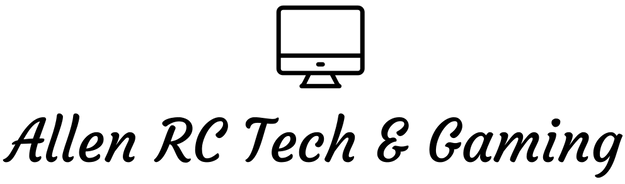





Comments